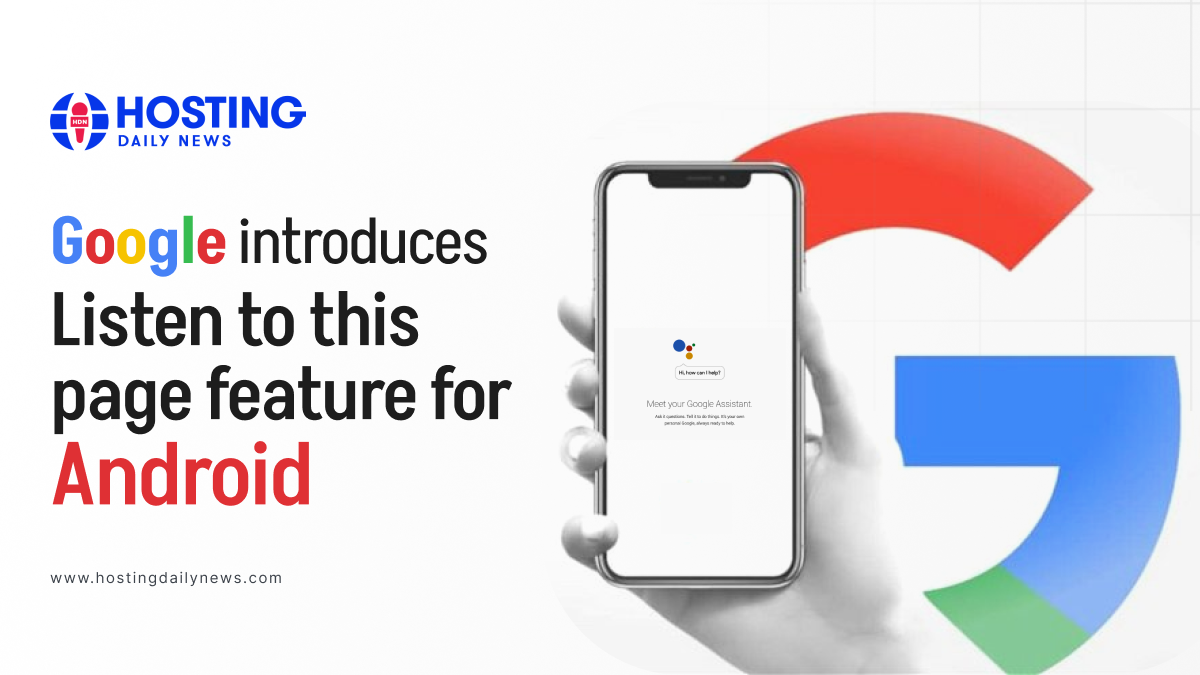
Google Introduces the Listen to this Page Feature for Android
Google is set to launch a new feature for its Chrome users on Android, allowing them to listen to web pages in their preferred language and voice. According to a report by 9to5Google, this feature is expected to be rolled out to all stable users soon.
To utilize this feature, users need to select the “Listen to this page” option in the three-dot menu of the Chrome Android app, located just below the Translate option. This functionality enables users to listen to the entire content of a web page in a podcast-like manner, providing controls for play, pause, rewind, fast-forward, and a 10-second skip.
Currently, there are four voice options available: Ruby (mid-pitch, warm), River (mid-pitch, bright), Field (low-pitch, bright), and Moss (low-pitch, peaceful). Supported languages include English, Hindi, Bengali, Arabic, Chinese, French, German, Indonesian, Japanese, Portuguese, Russian, and Spanish.
It is important to note that the “Listen to this page” feature is not available for all web pages. If a particular website does not support this feature, the option will not appear in the three-dot menu. Previously, users could listen to a page using voice commands through Google Assistant, but the new feature offers enhanced customization options for languages and voices.
In summary, the “Listen to this page” option is conveniently located below the Translate option in the Chrome Android app’s menu. Activating this feature initiates playback in a podcast-like layout with comprehensive controls, including play, pause, rewind, fast-forward, and voice change options.
This update reflects Google’s ongoing commitment to enhancing accessibility and user experience in its products.
